Pebble comes to Best Buy; Five reasons to pick one up

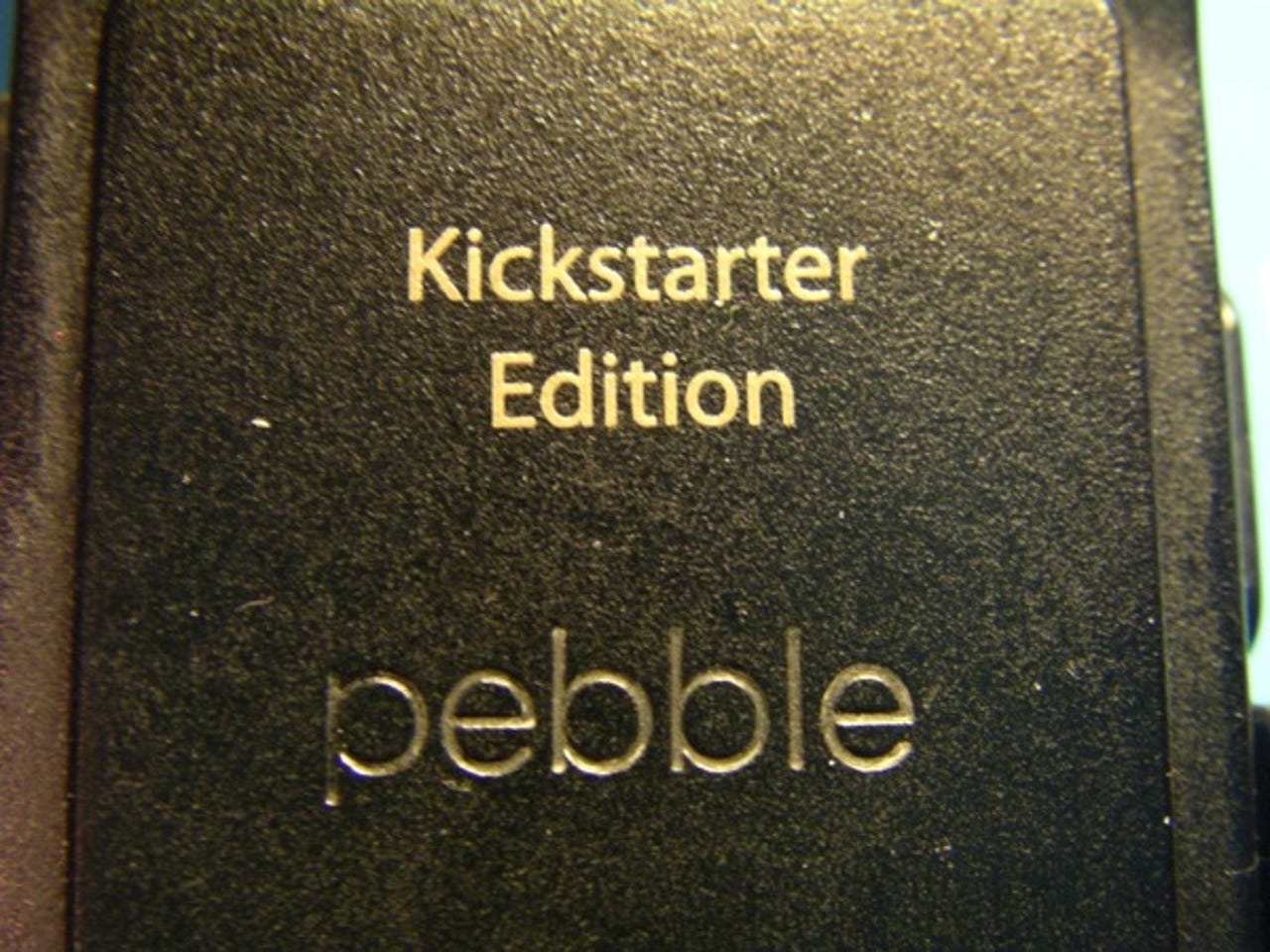
Pebble moving from Kickstarter to Best Buy
I was a Kickstarter backer for the Pebble smart watch and have been enjoying the watch for a couple months. I understand some backers still don't have their Pebbles so I was a bit surprised to see you can now order one at Best Buy and find them in stores this weekend.
While consumers won't be getting Pebbles with Kickstarter on the back, they will be buying a fantastic watch and I thought I would share some of the great things I like about the Pebble. I paid $115 for my Kickstarter Edition and Best Buy will be selling them for $149.99.
Reason 1: Call notifications
There are several basic notifications included out of the box on your Pebble and to be honest call notifications are extremely useful to me. I generally carry large phones that are carried in my pocket. Rather than having to dig the phone out every time a call comes in, my Pebble shows me who is calling and gives me the ability to send the call to voicemail by pressing in on the lower right button.
I like when smart watches like this give you information you can view in a glance rather than having to pull out your phone and be rude to people you are hanging with.
Reason 2: Replace with your own band
I originally was a backer for an orange Pebble, but the colored ones were made later in the process and after they offered to let us switch to black I took them up on it. While the rubber band that comes with the Pebble is nice, I wanted to add a bit of customization and splash of orange.
The Pebble comes with a standard 22-mm band and I found a Kevlar one with orange highlights on Amazon. I installed the band and like the look and feel on my wrist.
Reason 3: Tons of custom watch faces
The Pebble is a watch first and one of the easiest things to do is to switch watch faces. I found the My Pebble Faces website where there are a ton of watch face options, apps, and games. With an Android device, like my HTC One, I simply visit this site in the browser and select to download the watch face, app, or game to then see the Pebble utility launch and install it to my connected Pebble.
My favorite watch face so far is Text Watch, but I also like Revolution.
Reason 4: Pebble Notifier for Android
Another app on Android that I use to manage my Pebble is Pebble Notifier. This free utility lets you send notifications from most all of the apps you have loaded on your device to the Pebble.
Reason 5: RunKeeper on the Pebble
I use various devices to track my runs and one of the original apps that was advertised on Kickstarter was Runkeeper. With the Pebble and Runkeeper you can view your exercise progress that is running on your connected smartphone right on your wrist.
In addition to viewing my basic running stats, I am also able to control the music playing on my smartphone with my Pebble.