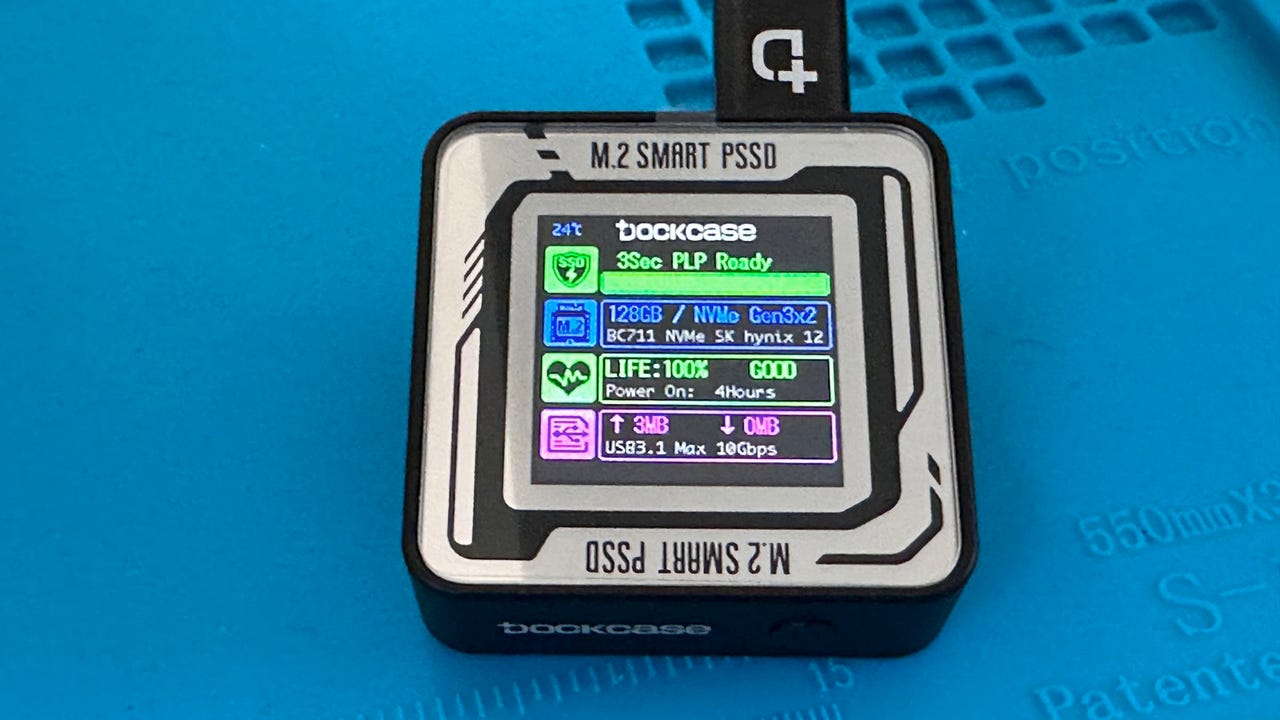'ZDNET Recommends': What exactly does it mean?
ZDNET's recommendations are based on many hours of testing, research, and comparison shopping. We gather data from the best available sources, including vendor and retailer listings as well as other relevant and independent reviews sites. And we pore over customer reviews to find out what matters to real people who already own and use the products and services we’re assessing.
When you click through from our site to a retailer and buy a product or service, we may earn affiliate commissions. This helps support our work, but does not affect what we cover or how, and it does not affect the price you pay. Neither ZDNET nor the author are compensated for these independent reviews. Indeed, we follow strict guidelines that ensure our editorial content is never influenced by advertisers.
ZDNET's editorial team writes on behalf of you, our reader. Our goal is to deliver the most accurate information and the most knowledgeable advice possible in order to help you make smarter buying decisions on tech gear and a wide array of products and services. Our editors thoroughly review and fact-check every article to ensure that our content meets the highest standards. If we have made an error or published misleading information, we will correct or clarify the article. If you see inaccuracies in our content, please report the mistake via this form.
This pocket-sized SSD enclosure makes external drives exciting again

Dockcase Pocket M.2 NVMe Smart SSD Enclosure.
I didn't think I could get excited about an external SSD again. They're normally just boxes with storage drives in the inside that you don't pay attention to until they fill up or die.
The Dockcase Pocket M.2 NVMe Smart SSD Enclosure rewrites the rules by making the external drive small enough to fit on a keychain, and yet still having enough space for a display that tells you everything you need to know related to the storage drive's health and performance.
Dockcase Pocket M.2 NVMe Smart SSD Enclosure tech specs
- Display: 1.33-inch IPS-LCD color display
- Size: 43.5 x 43.5 x 15.0 mm
- Weight: 45g
- Supported SSD type: M Key M.2 (NVMe/PCIe), B&M Key M.2 (NVMe/PCIe), so support for M.2 SATA
- Supported SSD capacity: Up to 2TB
- Supported SSD length: 2230
- Interface: USB 3.2 Gen 2 (10Gbps), Type C
- Accessories: 30cm braided USB-C cable
Before I go any further, I feel the need to say that this project is currently at the crowdfunding stage, and it's important for backers to be aware that there are risks and the potential for delays and other issues.
Also: This tiny satellite communicator is packed full of features and peace of mind
For my part in carrying out due diligence, I only cover crowdfunding projects run by companies that are established (Dockcase has been designing and manufacturing Type-C products for the past six years), has a track record of delivering products (this is the company's ninth crowdfunding project), and can get me a sample for testing.
Now, let's get on with talking about the device. The Dockcase Pocket is an SSD enclosure, and buyers will have to supply their own M.2 2230 NVMe/PCIe (Dockcase has a drive compatibility list -- Western Digital PC SN530, Western Digital PC SN740, Kioxia BG4, Hynix BC711, and the Samsung PM991a). My SSD enclosure was supplied with a Hynix BC711 M.2 SSD.
Also: This easy-to-use portable power station keeps you charged up wherever you roam
OK, so first impressions -- this thing is small and light, almost like a flash drive. It's just two-thirds the size of my AirPods Pro case, which is quite incredible.
If I didn't have a bunch of stuff dangling off my keychain, I could carry this around on my keychain -- it's that small.
Also: The best SSDs you can buy (and whether they are faster than HDDs)
It's so small, in fact, that it's hard to believe that this is a fully functioning external SSD.
Inside the Dockcase Pocket M.2 NVMe Smart SSD Enclosure.
There's one screw holding the lid on the bottom for access to the SSD.
Also: SSD vs HDD: What's the difference, and which should you buy
There's also a graphite thermal pad on the lid that helps dissipate the heat (and it does an amazing job).
The screen on the enclosure shows a lot of useful information, including drive brand and capacity, read/write speeds, temperature, drive health, and much, much more.
The information is so useful that I'm surprised I've not seen this level of detail on an external storage drive before.
The tiny screen displays a lot of cool information.
The screen is also nice and bright, and everything is controlled by a single button. This might seem simple, but it does mean having to remember what different combinations of long and short presses do. In short, the downside of simplicity is that things can get complicated.
External SSDs can get hot in use, but this enclosure does a really good job of dissipating the heat. I pushed it hard with over an hour of heavy reads and writes using Blackmagic's Disk Speed Test app, and while the enclosure got pretty warm during heavy use, it never got too hot to touch or posed a danger.
Also: I tested the latest M.2 SSDs, and these are the ones I recommend
As for speeds, I was getting around 845 MB/s write speeds, and 895 MB/s read speeds on an M1 MacBook Pro.
Dockcase Pocket M.2 NVMe Smart SSD Enclosure speed test.
To see how effective the cooling was, I ran the Pocket with the rear case open, and the temperatures shot up from about 40°C to 60°C, but returned back to normal in seconds after putting the lid back on. same for this line:
Thermal camera view, case on.
Thermal camera view, case off.
Built into the enclosure is a feature called PLP, or Power Loss Protection. While in use, the drive charges up a capacitor -- an electrical component that acts like a battery -- which allows the SSD enclosure to have up to three seconds of runtime in the event of power loss, helping to prevent data loss.
That's a nice touch.
Disconnecting and reconnecting the Dockcase Pocket M.2 NVMe Smart SSD Enclosure to show power loss protection in action.
As for downsides, it's important to note that the drive enclosure is not water resistant. Also, while the tempered glass over the top of the LCD display is tough, there always the potential for damage.
Also: Need more cooling for your Raspberry Pi (or other SBC) than a heatsink and fan? Try this
But, more generally, it's hard to fault this product.
The Pocket is one of those surprise products that I didn't expect to find all that interesting, but actually ended up being blown away by. For $69, the Dockcase Pocket M.2 NVMe Smart SSD Enclosure is a nice enclosure that's small, lightweight, highly portable, and cool in use. Also, it's built-in display is far from being a gimmick, and I was left wondering why other drives don't include this feature.