Automating Excel with Python
A project in Des Moines, IA by Mike Driscoll000days
:
00hours
:
00minutes
Funding Successful
Processing Spreadsheets with OpenPyXL and Python
Backers: 454
Average Pledge Per Backer: $19
Funded: $8,497 of $3,000
Dates: Jul 12th -> Aug 11th (30 days)
Project By: Mike Driscoll
Backers: 454
Average Pledge Per Backer: $19
Funded: $8,497 of $3,000
Dates: Jul 12th -> Aug 11th (30 days)
Project By: Mike Driscoll
Tags:
+Suggest$8,497
current pledge level
Last Updated: August 11 @ 10:04 -0400 GMT
283%
of goal
(loading your very own snazzy kicktraq chart)
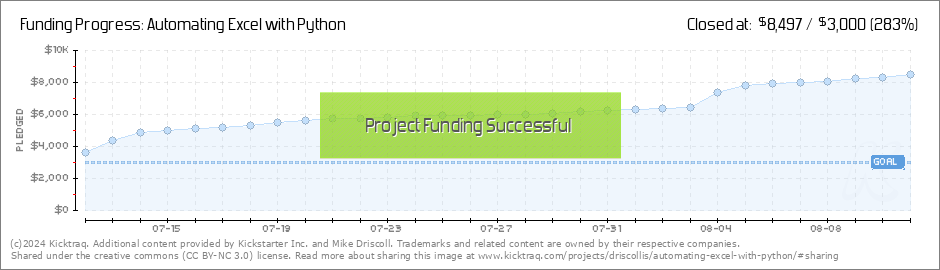
(loading your very own snazzy kicktraq chart)
(loading your very own snazzy kicktraq chart)
(loading your very own snazzy kicktraq chart)
(loading your very own snazzy kicktraq chart)
Now you can share!
Help your backers reach your daily goals and help others see how you're doing. It's easy, with Kicktraq Mini.Here are a few quick snippits of code you can use to embed your personalized widget on your website, in your blog, and even on your favorite forum.
HTML for websites & blogs
Copy HTMLBBCode for forums
Copy BBCodeReddit code for... well, Reddit
Copy Reddit CodeSpecial Note: Kickstarter recently disabled remote embedding for images on project pages, so embedding code doesn't work on project pages (yet) - just everywhere else.
You can read more about it here.
Latest News
The Kickstarter is Over and What Happens Next!
August 11th - via: kickstarter.com
Hi, The Kickstarter is now officially finished! I just want to say thank you to all 454 of you! Your encouragement and feedback always help me to create a better book. If you have the time, I would love to know why you chose to back this project. The... (Read More)
Two Stretch Goals Passed!
August 6th - via: kickstarter.com
Hi, We reached a couple of stretch goals this past week. We hit 400 backers, which means that I will be adding a chapter on Google Sheets. We also passed $7000 in pledges, which means I'll be adding a chapter on NumPy / Pandas. That's two new... (Read More)
Chapter 6 Code Examples Nearly Complete
July 25th - via: kickstarter.com
Hi, I hope you're having a great weekend! I spent much of this week working on code examples for chapter 6 and refining what it will cover. The ideal goal is that chapter 6 will teach you all that you need to know to create a chart and edit any of... (Read More)
Writing Update #1
July 19th - via: kickstarter.com
Hi, When I am actively working on a book, I like to keep my readers up-to-date on my progress by putting out weekly updates. I normally put the updates out on Fridays, but last Friday was really crazy. Last week, I finished a chapter on conditional... (Read More)
Try Before You Buy - Preview Chapter
July 14th - via: kickstarter.com
Hi, As a backer (or a backer-to-be), I want you to be satisfied with your purchase. With that in mind, I am releasing some chapters for you to read right now. You can get the first couple of chapters as a PDF here. I really hope you enjoy them. Let... (Read More)
Stretch Goals for Automating Excel with Python
July 13th - via: kickstarter.com
Hi, I didn't get a lot of feedback on what the stretch goals should be, but that makes choosing them a little easier. The current goals are below Stretch Goals 400 backers - Add a chapter on Google Sheets $7,000 - Add a chapter on NumPy / Pandas... (Read More)
We made it! Fully funded!
July 12th - via: kickstarter.com
Hi, In about 8 hours, we reached the funding goal for this Kickstarter and all this is possible because of you. Thanks so much for supporting yet another one of my Python book projects! I'm so excited to work with you and hear from you. I have some... (Read More)
Crazy start! We're Two-Thirds of the Way There!
July 12th - via: kickstarter.com
Hi, Thanks so much for backing Automating Excel with Python: Processing Spreadsheets with OpenPyXL. We just passed $2000 in pledges, which is over two-thirds of the entire campaign! That's amazing! I hope you are as excited about this book as I am.... (Read More)
If you have additional news that doesn't appear here, shoot us a link!