
The Bottom Line
Pros
- + 10Gbe
- + Thunderbolt
- + Upgradable memory
- + Price
Cons
- - No iSCSI support
Should you buy it?
AvoidConsiderShortlistBuyIntroduction, Specifications, and Pricing
UGREEN is likely a vendor you would associate with charging products for your smartphone or even hubs and docks for our PCs. However, their network storage solution, NASync, has recently come to market with several options. This new lineup is a breakout product for UGREEN, and as such, they have decided Kickstarter is the best platform to gather interest and launch these appliances. With that said, UGREEN has prepared several models for its initial launch, and we elected to have the all-flash DXP480T sent over for review.

The hardware for the 480T includes an Intel Core i5-1235U at the heart, accompanied by DDR5. Our unit has a single 8GB stick of 4800MHz installed from the factory. UGREEN says 64GB is the peak capacity for the 480T, with two SO-DIMM slots available. Storage support includes four M.2 2280 nVME slots for your RAID array and one M.2 2242 slot for the system OS.
Connectivity includes a 10Gbe RJ45 connection powered by the AQC107; we also have internal Wi-Fi with an Intel AX211 Wi-Fi chipset installed. Additional options include a single USB 3.2 Type-A port and two Thunderbolts for expanding storage. HDMI is also available for direct playback of media files.
Pricing
The UGREEN NASync DXP480T will be available for $449 during the Kickstarter launch and $779 when it goes retail.

Packaging

The DXP480T did come in what we assume will be the retail packaging. This includes quite attractive art with an image of the NAS on the front. We also picked up four 980 Pro nVME SSDs to test this unit.

Accessories include reading materials, a Cat6 ethernet cable, and a power adapter. Additionally, UGREEN did send thermal pads for the NVME SSDs.

The 480T is a small form factor unit, a touch larger than a standard 4x4 NUC. The power button, far right, is the only button or port on the front of the unit.

The backside gives us the power input and reset button on the far left. We then have dual Thunderbolt, USB 3.2, and HDMI. Network connectivity and a headphone jack round out the I/O far right.

The bottom of the unit includes dual fans for cooling the NVMe drives with an exhaust up top.

Internally, we have four NVMe slots and our 980 Pro's installed.

When opening the unit, we see memory and OS NVME on the left side, and Wi-Fi is living by itself on the right.
Software
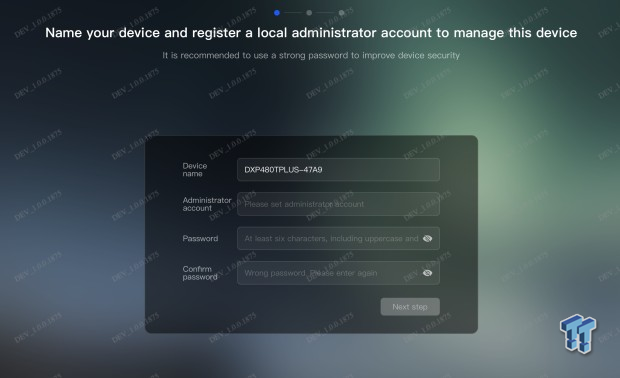
You can set up this NAS by entering its IP address into your web browser. This will take you to the page above, where you can name the device and create an admin account.
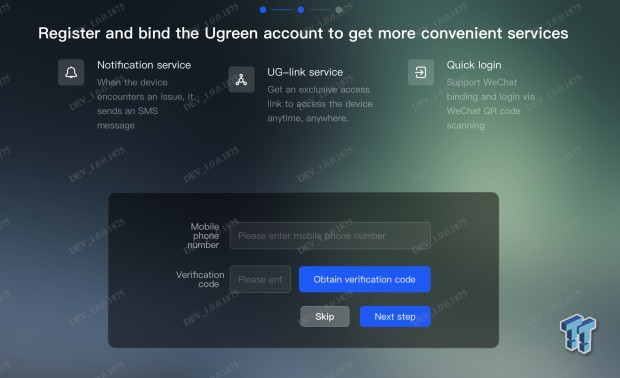
Further setup includes the ability to bind your NAS to a UGREEN account.
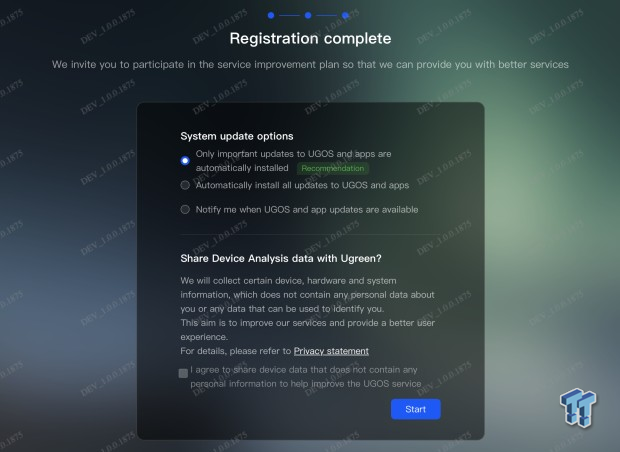
Next, we can set up automatic updates of the NAS OS.

We finally reached the NAS dashboard. This gives us a workspace similar to Synology, QNAP, or ASUSTOR, with a desktop and icons for available options within the NAS.
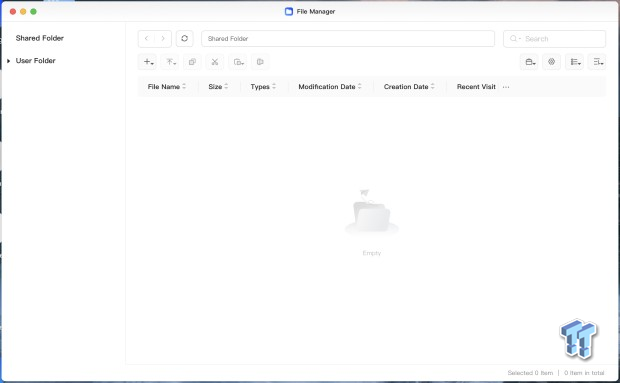
The File Manager is the first item we will examine. This offers the ability to create user folders and shared folders and even manage any USB or Thunderbolt devices you may have connected.
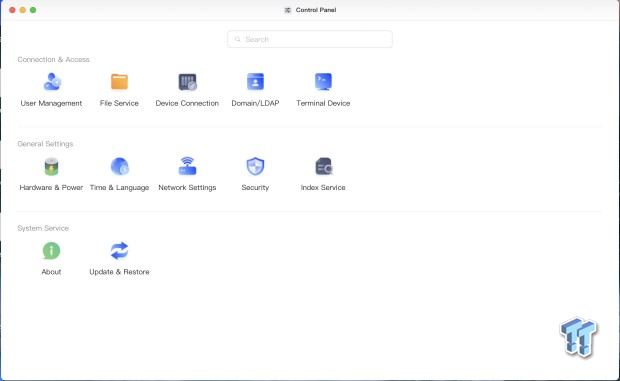
The Control Panel gives us a broad overview of the system's options. The top row mainly consists of user management, allowing you to create users and groups. File Service offers options for connecting to the NAS like SMB, NFS, FTP, and Rsync. We, too, have a terminal option.
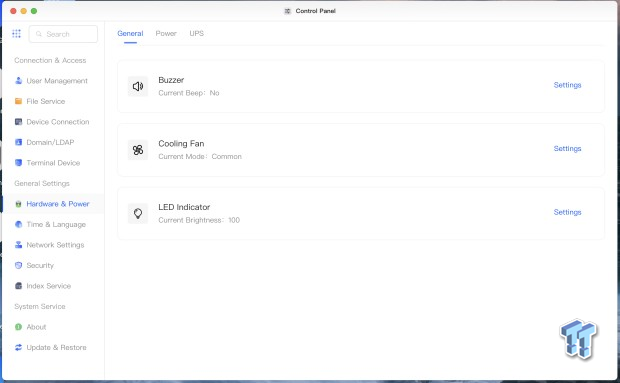
Diving into the hardware menu, we have options for onboard buzzers, fans, and LEDs. You can also configure a UPS device in this menu.
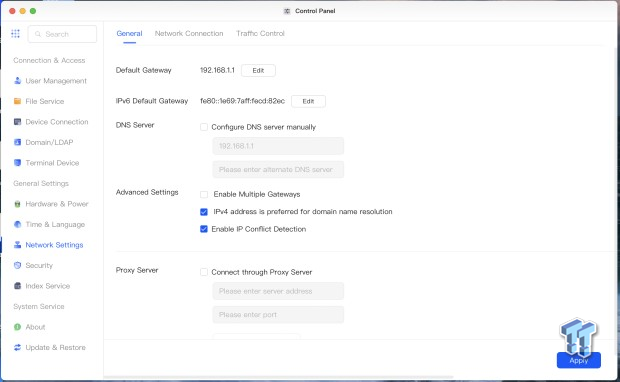
Network settings include general options like default gateway, DNS, and Proxy. The network connection tab offers further options for individual NICs, while traffic control is another option.
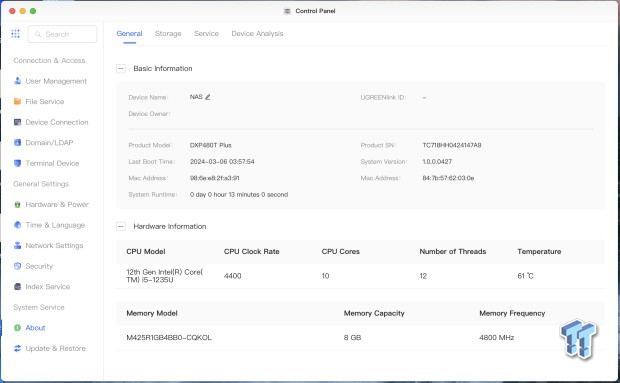
The About menu offers information about the NAS hardware, while the storage, service, and device analysis show the usage of NAS resources.
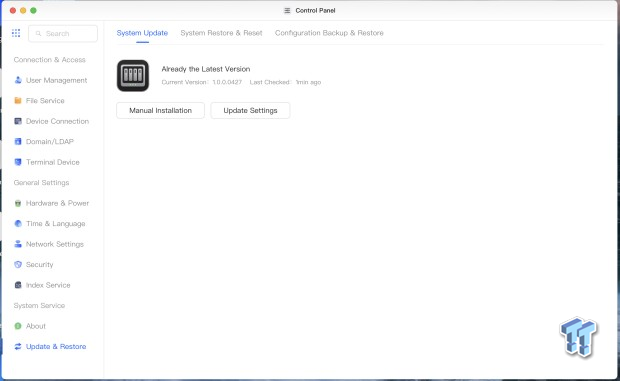
Update and restore include options for updating NAS firmware, creating backups, and restoring if needed.
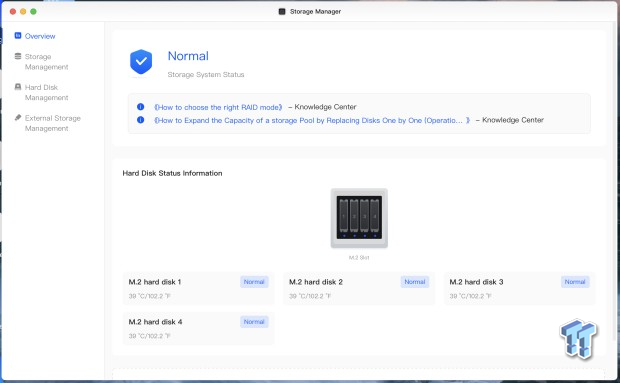
A closer look at Storage Manager starts with an overview of the NAS and any connected drives.
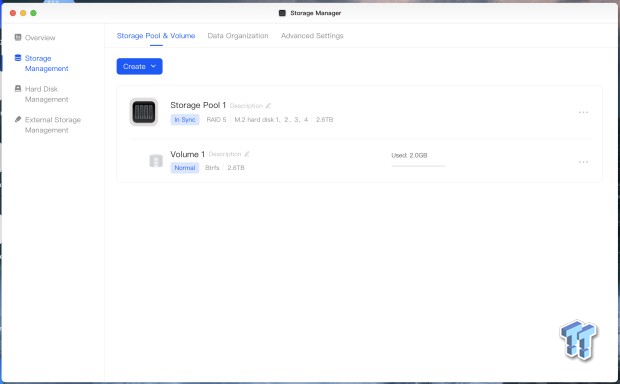
Storage Management allows you to create and manage any storage pools.
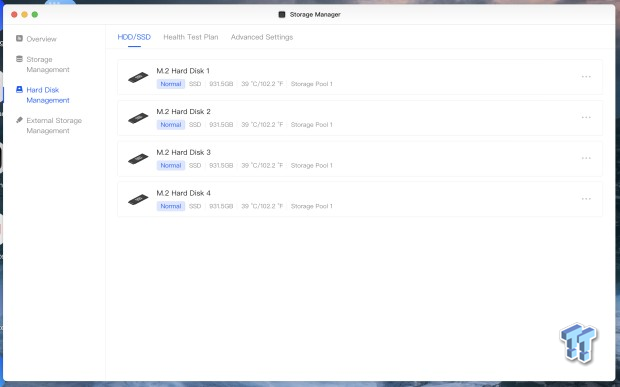
Hard disk management shows any drives connected along with health options like SMART.
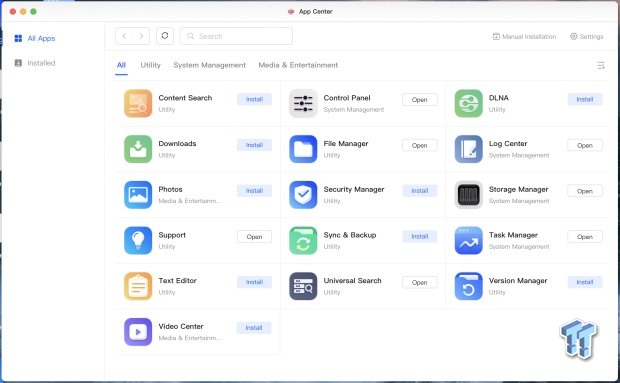
This is the status of the app center as of this review. This includes all the basics one would expect on a current NAS appliance.
System Benchmarks
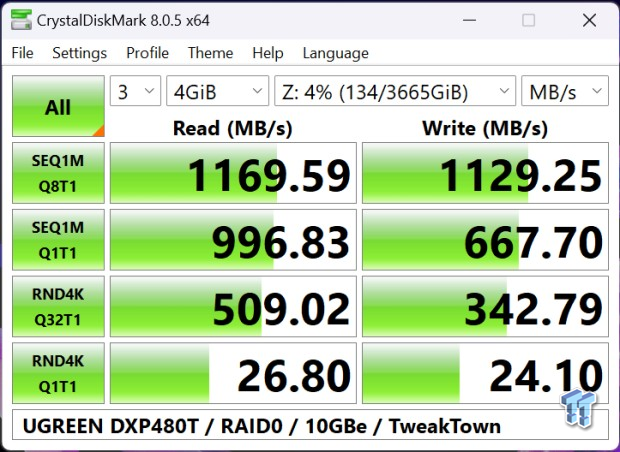
We tested the 480T, and we used SMB because this device does not support iSCSI. Our first test was with a RAID 0 array and 10Gbe connection. With this, we could pick up 1169 MB/s read and 1129 MB/s write.
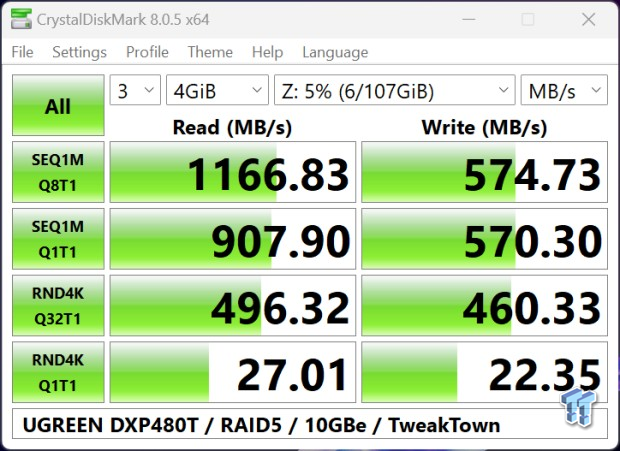
Our next setup was RAID 5, again with 10Gbe. This time, we picked up 1166 MB/s read and 574 MB/s write.
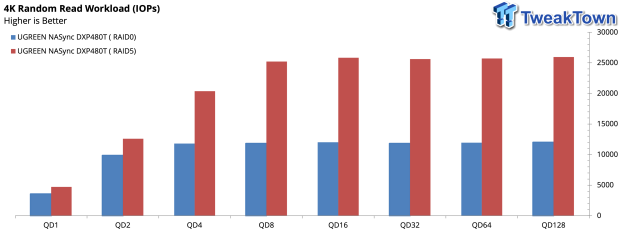
After the basic test, we switched to IOMETER with several workloads. The first, seen above, is 4K Read. The 480T did well here, reaching over 25K IOPS in RAID 5. RAID 0, on the other hand, seemed to cap out just above 12K IOPs.
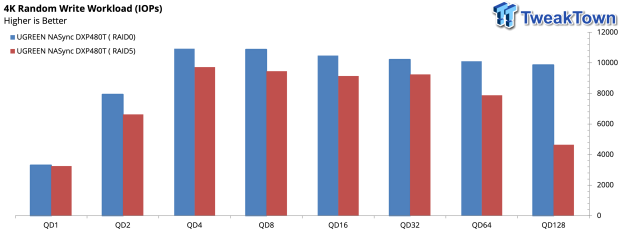
Random write was quite different for each array. RAID 5 ramped quickly up to ~10K IOPs at QD4 but then fell off slightly with each additional step. RAID 0, too, ramped up quickly, offering nearly 11K IOPs at QD4.
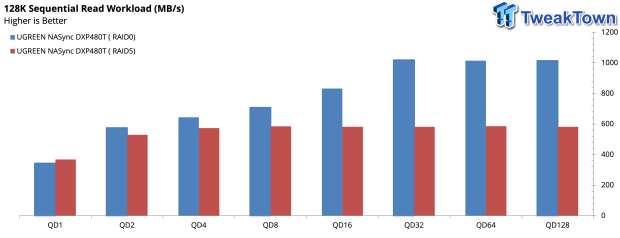
Sequential workloads were much cleaner for both read and write operations, the 480T reaching peak performance at QD32 for RAID 0 and QD4 for RAID 5.
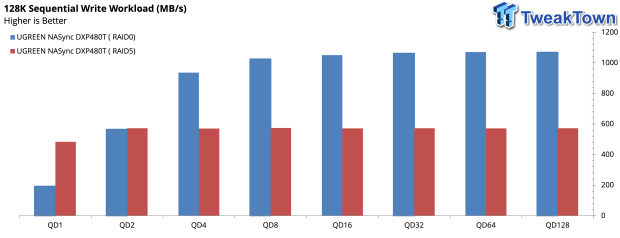
Sequential write was similar for RAID 5, hitting about 600 IOPs at QD4; RAID 0 ramps further again, reaching peak performance at QD8, just shy of 1100 MB/s.
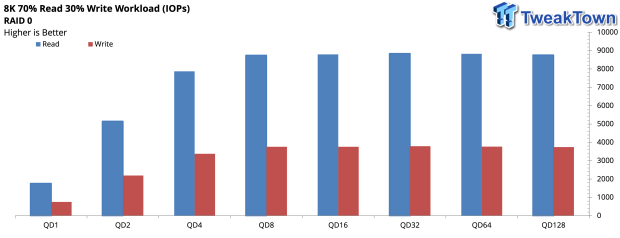
Our next workload is similar to an OLAP setup; the 480T peaked at QD8 for both read and write, with read operations being much quicker, reaching just under 9K IOPs.
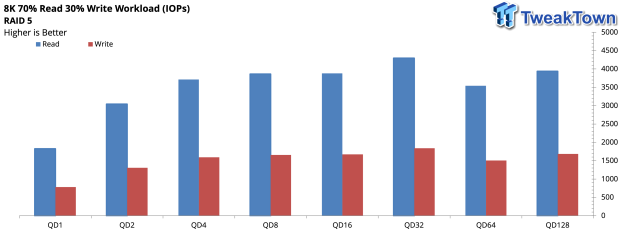
RAID 5 showed similar results with 70/30, though lower performance. In this scenario, we see the 480T peak at QD32; read operations seem to hold around 4K IOPs.
Final Thoughts
The DXP480T and the entire NASync lineup are likely UGREEN's largest "project" to date. That said, they have done a remarkable job choosing their hardware platform, which has them using 12th-generation CPUs across the board, our DXP480T getting a Core i5 1235u alongside DDR5 memory, and 10Gbe is the standard LAN connectivity offered for all models.
Aesthetically, the NASync series offers a change of pace for consumers who are used to the black box approach from current higher-tier vendors. UGREEN has certainly done its research, bringing to market a pure storage appliance with creators in mind; to that point, the NASync series might be the only appliance I have seen to offer SD Card readers alongside higher tiers of connectivity like USB3.2 and Thunderbolt.
The software platform for the NASync series is called UGOS and, as expected, is not as mature as other offerings on the market at the time of writing. The state of UGOS, as I'm writing this, reminds me of early Terramaster offerings when they entered the market years back, a basic bare-bones OS with very few apps available; that being said, system version 0427 does have all the basics with SMB, NFS, and FTP file access along with additional services available through the app center like a DLNA, Sync and Backup and Photo Center among others. On the flipside, UGOS doesn't support iSCSI currently, and we are unsure if they intend to support it, though we hope they do!
At this point, we have a rather solid NAS appliance overall, albeit with early software in UGOS. So, what are the alternatives for those who like the hardware but don't want to wait for UGOS to mature? This certainly leads us to third-party OS offerings like TrueNAS Core and Scale, possibly unRAID for those familiar with it, and OpenMediaVault if you like horrible interfaces. After testing the DXP480T on UGOS, we accepted the challenge and got quite good results with unRAID and TrueNAS Scale, though there is one thing you need to do in BIOS, which will test your commitment depending on the model you choose.
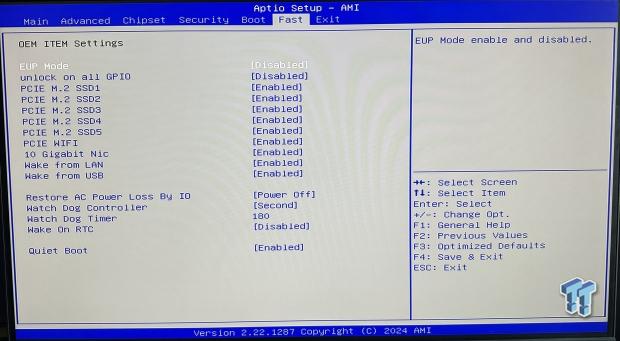
The BIOS on the DXP480T Is very hard to get into because UGREEN has set a 1-second timeout setup, meaning you have to be quick to hit ESC or DEL when the system powers up; the alternative is to remove the boot NVMe to force the system to BIOS, this is where your commitment comes in. That said, once in BIOS, you will need to change the boot order to USB boot first, and then this option, found in the "FAST" menu, called Watchdog Controller; disable it because if the hardware doesn't see UGOS booted within 3 minutes each time it powers up, it will reboot the system.
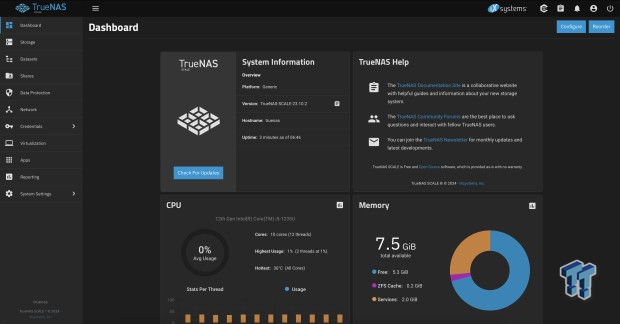
Once those steps are completed, it's smooth sailing to install whatever OS you want. We installed Scale on our unit, screenshot above, and are currently testing it on the DXP480; in reality, you could even install Windows, but who would want to do that?
With all the above, we have come to pricing on the NASync series, and I think UGREEN has done quite well across the board with this series. The DXP480T carries a $779 MSRP, offering four NVMe storage slots alongside 10Gbe for connectivity. You can also access USB 3.2 and Thunderbolt devices, which have connectivity on the rear I/O. The closest product in the market would be the ASUSTOR Flashstor lineup; they offer a six and twelve-slot model. However, the hardware is not comparable to the Flashstor 6 because it is limited by its 2.5Gbe connection and has no Thunderbolt support. In contrast, the Flashstor 12 does offer 10Gbe but has no Thunderbolt support. Additionally, it has a much lesser CPU with its N5105 Celeron when compared to the Core i5 1235U found in the DXP480T.


